Introducing Rebios
Rebios is a new app that will track your run. This app is not like any other run tracker that's available on the Apple Store.
First, the app is developed by people who love to run. And the app is easy to use for beginners, and customizable for more advanced users.
Second, Rebios is open! You can export all your data to spreadsheet format, whenever you like, with the tip of your finger. That way you can analyze your data in Numbers or Excel, and get further insight into your training.
With Rebios, all your data is stored locally on your device. You don’t unintentionally share information on the internet, and you don’t pay to get access you own data.
This is the mantra behind Rebios: You own your data. You decide what to do with your data.
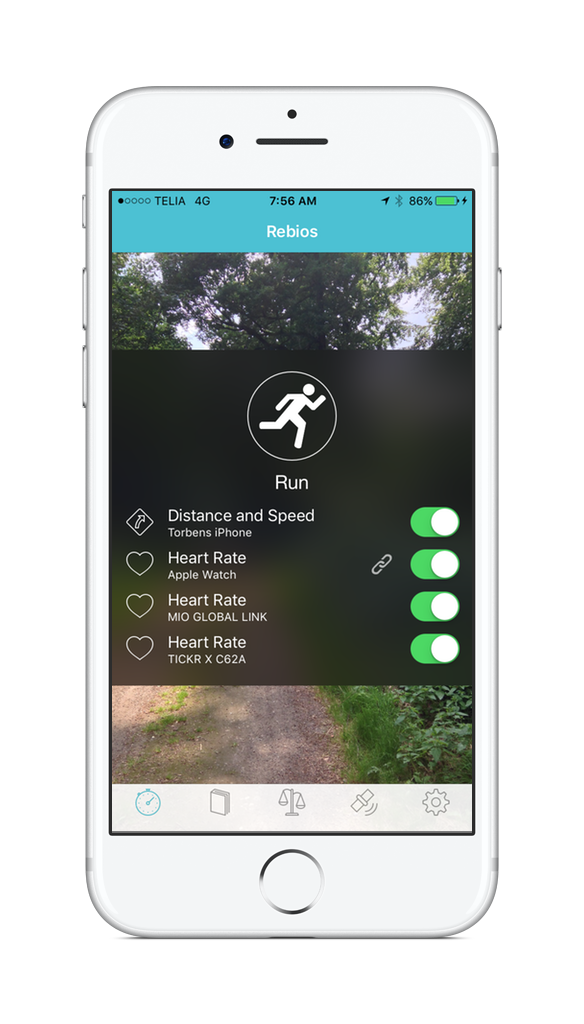
-

-
Running
While your run, the app will collect data about your run. Just tap on the large running man on your phone to start running. Before you start you may configure what kind of data your want to gather.
-

-
Connectivity
The app can connect to Bluetooth 4 LE heart rate sensor devices, Apple Watch and Microsoft Band 2. For Microsoft Band 2 sensors supported are Heart Rate, Skin Resistance, Skin Temperature and RR Interval.
-

-
Weight
Track your weight, and by keeping a record of your weight, you will get the added benefit of being able to monitor the amount of calories you burn during your activity.
-

-
Details
With Rebios you literally have data in your hand! You may do a detailed analysis of you run, as well as compare runs against each other. You may even export data to spreadsheet format to do further analysis.
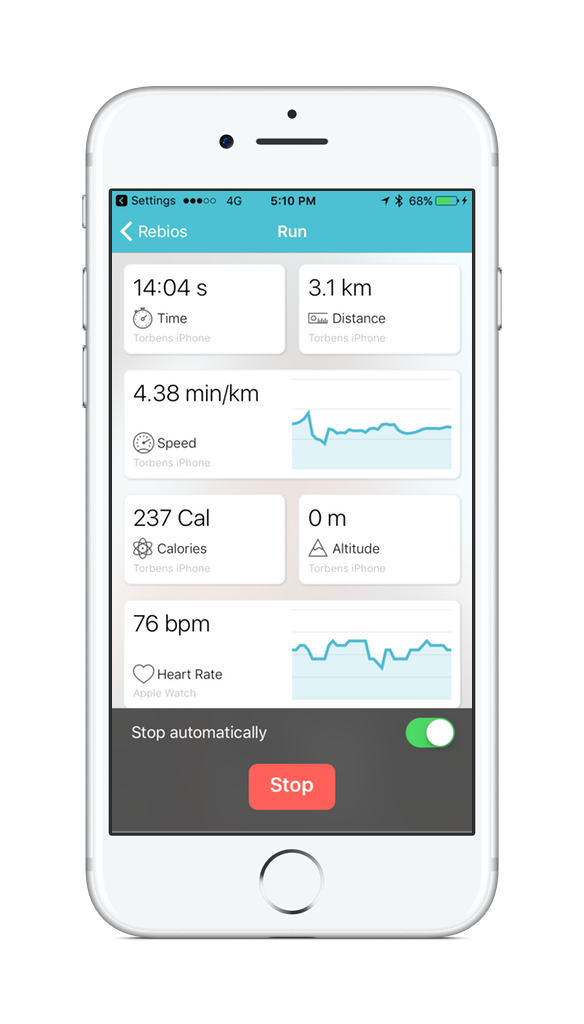
Monitoring your run
While running you get a comprehensive live update of your current speed, length, duration and calorie burn. If you have paired with a Bluetooth LE Heart Rate sensor device, or using Apple Watch, you can monitor your current Heart Rate to.
If you use Microsoft Band 2 you can monitor Heart Rate, Skin Resistance, Skin Temperature and RR Interval.
You can tell Rebios to automatically detect when you are finished running and stop collecting data. Rebios will do so, when you are returning to the point where you started your run.
CROSSING THE FINISH LINE IS MEMORABLE


Apple Watch
Use your Apple Watch to start and stop your run.
During your run you will be able to monitor all the data you track. Just raise your wrist!
Change the currently displayed sensor just by rotating the crown on the side of your watch.
if your own an Apple Watch Series 2 or above, you don’t need to bring your phone. Just start and stop your run from Apple Watch, and when you are finished running, all your data will be synchronized to your phone automatically.
How easy can that get!


RUNNING IS REAL AND RELATIVILY SIMPLE

Microsoft Band 2
From Microsoft Band 2 you can start and stop your run just by the tap of your finger.
During your run, you can use Band to monitor all your data - and keep your phone in your armband or belt.
Just tap on Band’s screen to change the sensor data to monitor.

STRIVE FOR PROGRESS, NOT PERFECTION
Analyze every detail of your run
Whenever you like it, you can get detailed information on every run you did.
See your route including a summary of your run. You can visualize your data in an interactive plot. If your wish you may show a trend line instead, to get an even better understanding of your run.
Zoom in on your run, all the way down to second or meter (or feet if you prefer), to see where you ran really fast, or took a little rest.
Display averages to easily see when and where you where above or below.
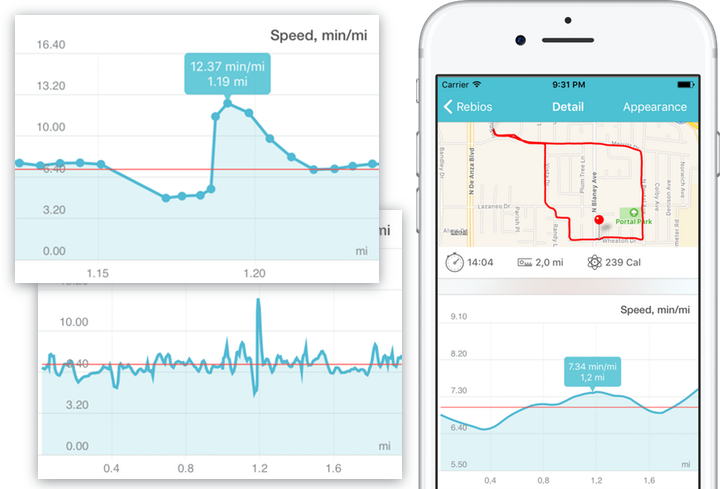
EVERY RUN IS A GOOD RUN
Compare runs
Curious to see if your run was better than other runs? Select two or more runs to compare, and see at a glance if you have progress in your training.
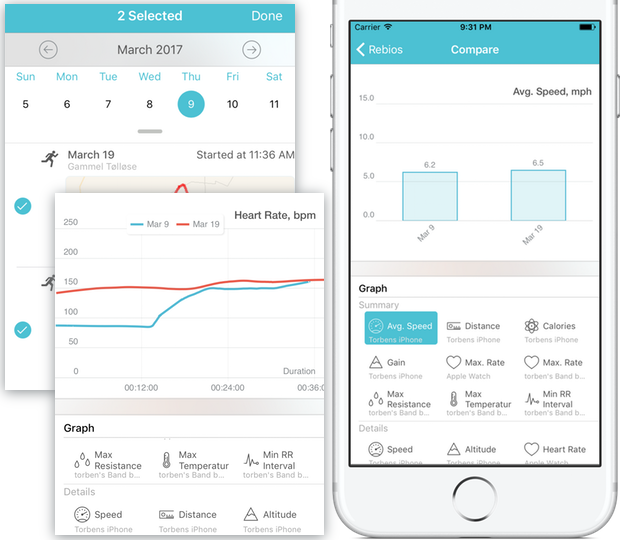
-
Export of your data is a finger tip away. Literally!
With Rebios you can analyze your data even further in Microsoft Excel or Numbers if you want. Just select one or more of your runs for export. Export your data to an Excel spreadsheet and place it in iCloud Drive, Dropbox© or in one of the other data providers, you have installed.
-
-

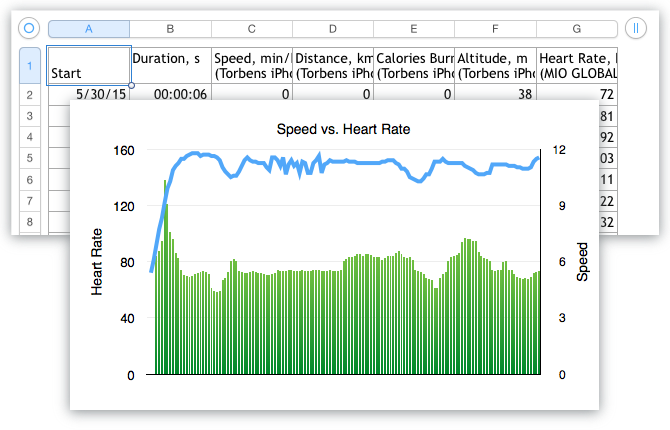
Other features
Start talking
Just say “Start Training with Rebios” or
“Stop Training with Rebios” to Siri.
Adjust precision
In Rebios you can configure location precision to a level you feel most comfortable with, and thereby optimizing battery life.
Get notified
When a run is automatically stopped you will get notified with details about your run on iPhone or Apple Watch.
What is in your watch
Use your watch to quickly see real-time details about your run. Rebios supports the build-in GPS in Apple Watch Series 2 or above, so you don’t need to bring your phone.
Quickly perform actions
On 3D Touch-equipped devices press hard on Rebios App Icon to quickly perform action like start or stopping your run. Press hard on an archived run and get a quick review and swiftly perform actions, such as exporting data to Excel.
Real time tracking of speed
On supported devices, real-time pedometer and motion data, is used by Rebios to improve the way speed is calculated
Copyright © 2015 rebios.fit. All rights reserved. Privacy.
Microsoft, Microsoft Band 2 and Excel are either registered trademarks or trademarks of Microsoft group of companies. Dropbox and the Dropbox logo are trademarks of Dropbox, Inc